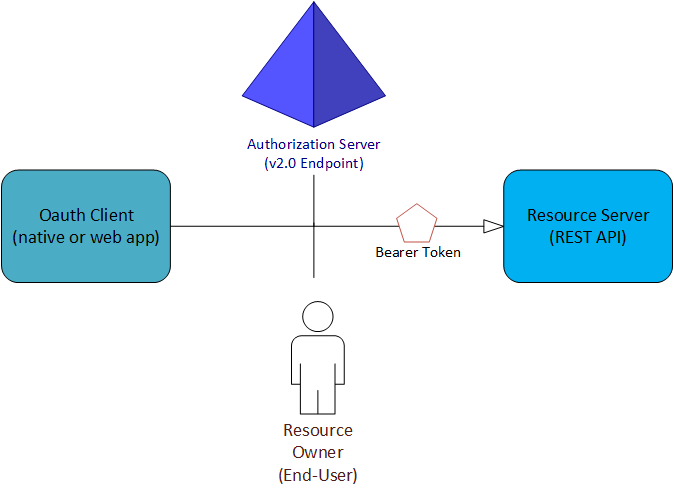To implement authentication for your application, we highly recommend using the MSAL library from Microsoft. Get more Information to MSAL Library here.
The MSAL Library is available for different languages. Here is a collection of sample applications which can be used as a starting point and template.
Code examples for the use of MSAL Library.
Azure B2C code examples.
You can find information about supported application types here: Additional helpful link for application type.
Important Information for the use of the MSAL Library
Registered app information:
"Simple" formulated, the registered app is a security and management object of your application managed by Zehnder.
It's provide the "allowed" redirect-url for your application and define how the OAuth 2.0 authorization flow are handled from the authorization server.
Important Information: The registered application is configured for use with MSAL 2.0
The app registered for the Cloud API has the following information which is necessary for the configuration of msal.js (2.0):
Application ID (Client): df77b1ce-c368-4f7f-b0e6-c1406ac6bac9
Directory/Tenant(client)id: zehndergroupauth
Policy/User flow: B2C_1_signin_signup_enduser
Remark: In case you are implementing the authentication flow individually and not using msal.js add in the scope: offline_access
The following redirect URLs are configured for a Single Page Application (SPA): https://localhost:5000, http://localhost:5000 or https://localhost/myweb.
The first endpoint gives a "warning" due to missing certificate or local certificate
Remark: For individual redirect urls please contact: iotsupport@zehndergroup.com
You find Azure B2C specific information needed for configuring msal.js (2.0) on the Open ID Configuration Page: https://zehndergroupauth.b2clogin.com/zehndergroupauth.onmicrosoft.com/v2.0/.well-known/openid-configuration?p=B2C_1_signin_signup_enduser
The information's above contains all the information you need to configure the sample applications mentioned in the links above or can be used in the implementation of your project based on MSAL Library 2.0
you can
You can use this link to test the dedicated authentication flow:
After authentication you will be redirected to jwt.ms, where you can see the bearer token assigned to you.
MSAL Library
The MSAL Library from Microsoft can be used as Framework to manage access token.
Zehnder is using Azure B2C as identity provider/authorization server for customer authentication. That is Authorization server, that manage the access token and is responsible for authenticating and authorize the resource owner.